Triggers allow you to submit a Job or Setup when a certain event occurs, such as a Job completing or a file becoming available. Parsing allows for more dynamic search criteria. Two places that parsing can be used within Triggers are File Events and Email Events.
File Event
A file event Trigger looks for a file name that is defined in a JAMS Variable. Hence, you can define the path to a file in a Variable and then reference this Variable in the "File Name" criteria of the trigger as shown below. This allows you to update the Variable and have the parsed references in your Jobs automatically get the latest value.
In this example when a file with the name matching the value of the Variable "FileName" is present the Trigger fires and continues firing until the file is no longer present. For more information on obtaining the value of Variables with parsing, see the Parameters and Variables documentation.
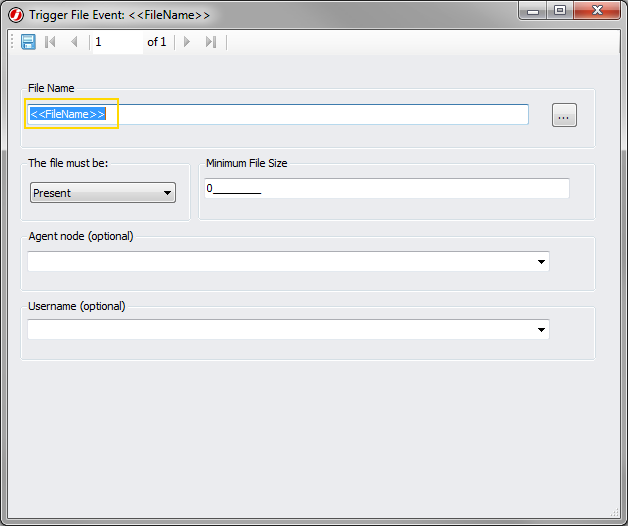
Email Event
You can also check an email account for emails matching certain criteria. Parsing allows you to search for an email that matches criteria based on the contents of a JAMS Variable instead of a static value. As shown below you can use parsing to search for a specific Subject, sender, or recipient. The example below searches for an email that has a subject matching the value of a Variable "date" in a folder named "Parsing". The email is sent from an account matching the value of the Variable "senderEmail" to an account matching the value of the Variable "emailAccount". For more detail on obtaining the value of Variables see the Parameters and Variables documentation.
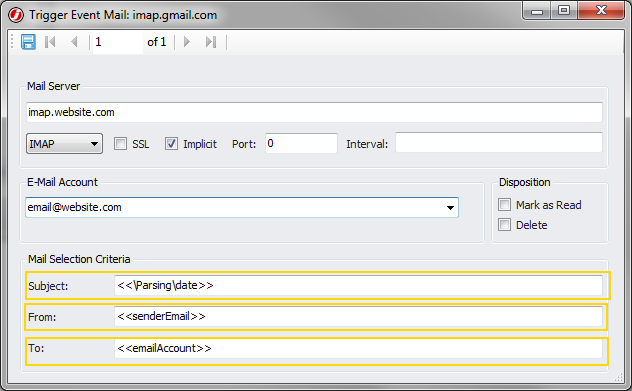
Click here for a downloadable sample.